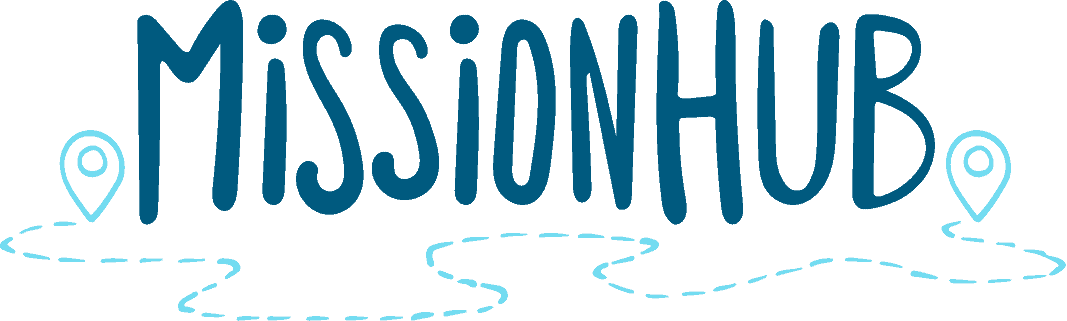Introducing MissionHub Communities
Because we trust Jesus is with us, we expect to see him act. Your MissionHub Community is where you take steps of faith side by side with others in the movement. Over time, you can see how your movement is influencing your campus. After watching, get some of your frequently asked questions answered below. If 14 minutes is more than you have right now, watch the section you’re most interested in below.
See the outline and time codes.
(0:00 – 01:58) Overview of Steps and People, two main tabs in mobile app.
(02:01 – 03:01) What is a Community? What shows up in Communities and how does someone get access?
(03:01 – 04:25) Celebrate feed. See and celebrate the steps and interactions your movement is taking.
(04:25 – 07:36) Members tab. See a list of everyone who is a part of the movement community. Tap into a person and see who they are reaching out to and how it is progressing.
(07:36 – 08:14) Impact tab. Watch your movements faith saturate the campus.
(08:14 – 09:17) Contacts list. Quickly access all of those your movement is serving.
(09:17 – 10:21) Surveys list. Interested people want to connect with people in your movement. With filters and search, find the people ready to connect.
(10:21 – 12:23) What’s possible once you assign someone to yourself: Take steps, add private notes, see your journey, as well as change their permissions and invite them to join the movement.
(12:23 – 14:55) Final thoughts on being intentional. Sometimes being intentional feels inauthentic. But God demonstrated that a purpose and a plan is an amazing expression of love and service.
Quick View
UNLOCKING COMMUNITIES FOR YOUR MOVEMENT
Not all organizations you are a part of are visible in MissionHub’s communities. Those who are Admins or Users in movements have access to Communities in the mobile app. [1:05]
CELEBRATE TAB
When someone in your movement takes a step of faith or records an interaction, you know about it. This fuels your faith, and you can celebrate what God’s doing. [1:35]
MEMBERS TAB
See each person who is an Admin or User of your MissionHub movement. Click into their name to celebrate their steps of faith, see their impact, record a private note, or add a moment on your journey with them. [3:11]
COMMUNITY IMPACT TAB
Because we trust Jesus is with us, we expect to see him act. Over time, you can see how your movement is influencing your campus.
On the top of the Impact tab, you can see the total number of steps of faith your movement has taken. Then scroll down to see the interactions which have been recorded in a certain time period. [0:48]
RECORDING AN INTERACTION
There are a few really important moments in a person’s spiritual journey. Whether you’re having a spiritual conversation, talking about the gospel, sharing about the Holy Spirit or seeing someone put their faith in Christ for the first time, you can record that event in the Our Journey tab of that person’s profile. [0:56]
CONTACTS TAB
Your movement is reach out to a lot of people. Find a filterable list of people, and assign to yourself those you are interested in helping grow. [1:10]
SURVEY CONTACTS TAB
When interested people invite your movement to join them on their spiritual journey, it is an amazing opportunity. Quickly filter through a specific survey’s responses so you can connect and follow up. As well, you can click the three dots and access your survey’s URL which can be used to have people fill out surveys or you can quickly enter contacts cards from your phone. [1:10]
CHANGING STATUS AND USER PERMISSIONS
While we like to capture the moments, spiritual progress happens over time. As you follow up, you can change a person’s status so the movement knows which interested people are being connected with. When you connect with a person who wants to join the movement, the can be invited in easily from edit profile. [2:06]
CHANGING STATUS AND USER PERMISSIONS
While we like to capture the moments, spiritual progress happens over time. As you follow up, you can change a person’s status so the movement knows which interested people are being connected with. When you connect with a person who wants to join the movement, the can be invited in easily from edit profile. [2:06]
TAKING STEPS OF FAITH
MissionHub is built around your relationships. Taking purposeful steps of faith helps you grow as you help others experience Him. [1:35]
Frequently Asked Questions
How do we get access to Communities?
We have set it up that any User or Admin in a Movement has access to Communities. Be sure to download the latest version of the app and log in with your MissionHub app.
We’ve only unlocked Movement levels in Communities. While there are lots of Teams and levels to organizations, the Communities feature is about a group of people trusting God to do movement actions like take steps of faith, start spiritual conversations, share the gospel, and make disciples.
What’s a Movement level in MissionHub? It’s things like Cru @ Texas State, or Bridges @ Texas A&M University, or Destino @ UTSA. All Movements under Cru in MissionHub have had the Communities feature applied to them.
Want to learn more? Watch this video.
How do we get the team and student leaders invited into our movement in MissionHub Communities?
Once you give a person User or Admin permission in a Movement, the Communities feature is unlocked in their mobile app.
This should be immediate, but some times it requires refreshing the app or closing it and reopening it again.
It is very important that students create an account with the email they were invited with. That is the best way the system knows that the person invited and the person arriving are the same. If you have any problems with this, don’t hesitate to write support@missionhub.com and we’ll try to help you sort it out.
What if I, my staff, or the student leaders can’t see Communities?
There are a few ways to troubleshoot this.
1. Try logging out of the app and back in. Sometimes all apps just need a good swift kick.
2. Make sure the email that was used to create an account is the same as the email which was used to invite the person.
3. Confirm the person is using the latest version of the app. We’re releasing updates regularly to improve your experience.
4. If none of these work, as we mentioned above, please reach out to support@missionhub.com.
What does Beta mean?
Beta is a term often used in software which is for new releases. It means sometimes people find spots that don’t work quite right, but will continue to get better and more stable.
We’ve worked very hard to make the best product we can, to help your ministry be fruitful. But as with anything in this broken world, things can break. Just let us know at support@missionhub.com and we’ll work to get it fixed. While we’re on this topic, could you pray for our team that God would grant us favor? We really want to serve faithfully.
Do you have anything which can help us communicate or train on Communities?
We sure do!
We created this video which you just watched which walks a person through the app and spends extra time looking at Communities. It was designed to be viewed by student leaders and staff alike.
get.missionhub.com/webinars has a number of short and long videos which can help you and/or your team continue to understand MissionHub and its value to your team. We’ll continue to add videos on this page so check back regularly.
We also, at the bottom of the /webinars page have a link to a google folder of resources like a Google Slide presentation you can use with student leaders. Just duplicate, save to your drive, and edit/use as you wish.
get.missionhub.com/get-set-up/ are a series of web pages which helps staff teams (especially the appointed Admin of MissionHub on a team) get set up and using it for maximum fruitfulness.
get.missionhub.com/getting-started/ is a single web page made to share with your students and volunteers which gives a simple introduction to MissionHub in the context of Jesus’ invitation to join the Great Commission.