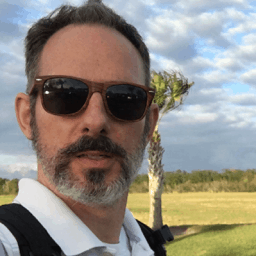1. Launch A Campus
Because your team is passionate about closing the missional gap on the campuses nearby, you often find yourself on a local campus looking for who God has prepared.
You’re introduced to two friends, and after an hour of talking through the Key Volunteer challenge it is clear they want to be spiritual leaders on their campus and for their generation.
On their KV Challenge paper, they each have two lists of names. One list to invite into the mission. The other to introduce to Jesus.
But how to turn those lists into faith action?
Let MissionHub help you create that environment of missional habits where you can see and celebrate the progress they’re making.
First, have them create and name their own Community in MissionHub (each action they take will build their ownership).
Second, ask them to invite you to join their Community and give you Admin privileges so you can better coach them.
Third, have them input at least one person from each list – accepting or creating steps of faith for each.
Ok, we now have two potential leaders planning to take steps of faith with four people. This is the beginning of a new movement.
Let’s not stop there.
Next have them think about inviting some from their left list to join their missional community on MissionHub. When they join the Community and start taking steps themselves you definitely have something to coach and shape.
As an Admin in their community, you can create weekly Challenges for them, to coach and direct the path of the early movement.
Lastly, daily watch the Celebrate tab for completed steps, celebrate it then comment to have them share what happened.
This also would be an fruitful way to focus a student leadership team on an existing campus.
Take 8 minutes and see how MissionHub can help you move from the vision of the KV Challenge into intentional action your ministry can celebrate together.
2. Connect with the Interested in the Freshman Class
It’s Orientation Week on campus, and you know what that means – Freshmen! This is a really important time to find believers as well as talk with the curious.
Often there are stacks and stacks of spiritual interest surveys ready to be sorted and handed to your movement.
How can we be intentional with these people God has brought across our path?
From the Web application of MissionHub
First, create a survey in MissionHub for that movement.
Second, auto attach labels to more quickly filter contacts by answer.
Then, auto assign a contact to someone based on their answer to a question.
From the mobile app, your students and volunteers can easily find the people they want to follow up with, assign to themselves then call, text, email and take steps of faith.
Want to see how this is done? Spend 20 minutes. We walk all the way from an Admin creating surveys to an involved student connecting for follow up.
But, what about all the other stuff MissionHub does?
As the team leader of your movement, you get Admin access to your team and movements in MissionHub.
While most of what you need is on the mobile app, there are some things just for you and other admins available on the web app.
- Create and edit Surveys.
- Upload lists of contacts.
- Assign Contacts to others.
- Mass Communicate with the movement or specific contacts.
- Submit Movement Indicators through Infobase.
There’s a lot here to cover. Sometimes Team Leaders take care of these tasks. Other teams appoint a lead Administrator for MissionHub.
You are getting a lot of information and things to do. All this week we’ll be adding videos and help in this spot.